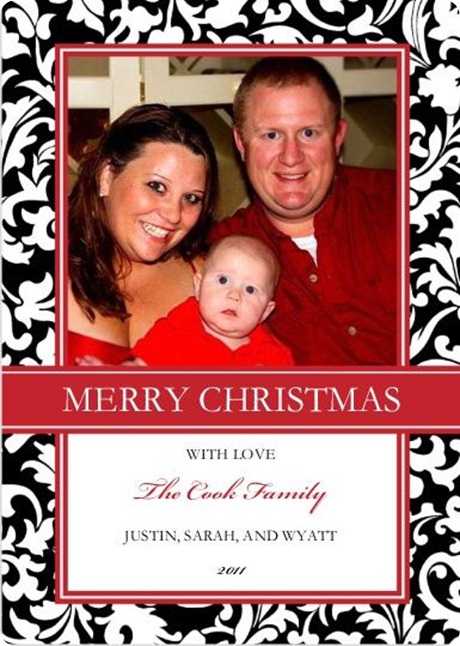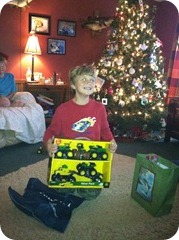Wishing you and yours a happy and safe new year!
Saturday, December 31, 2011
Friday, December 30, 2011
Wax melts
Have you tried the wax warmers that are all the rage these days? These are my latest addiction and I cannot help picking up a few every time I stop in the store.
I know there is a home-based business (with a really cute name!) that uses low wattage light bulbs to melt their wax, but I use a cheap warmer that uses tea lights to warm mine.
I was scoping out the after-Christmas sales at Wally World and found that the Better Homes and Gardens melts were on sale for $1 and I stocked up. Justin has put me on a wax melt buying restriction until I burn through the ones I already have.
My favorite one is an off-brand called Wild Thing. It has a subtle, light non-food scent that is perfect for making my home or office smell nice and fresh.
Thursday, December 29, 2011
Christmas Eve Recap
Christmas Eve was a big day for us. We exchanged Christmas presents with everyone as if it were Christmas Day because Justin worked at the fire department the next day. We started out Wyatt’s first Christmas with just the three of us in our jammies at home on Dec. 23. Wyatt got a car/scooter and some fun movies from us. I bought Justin a banner with his smoke team logo on it and he had me bawling like a baby when I opened my gift from him. He got my college diploma custom framed. He is so sweet because he knows I would never spend money on myself for something like that.
On Christmas Eve morning, we got up bright and early in our jammies and headed out to Desiree and Sheldon’s to do our Christmas fun with Justin’s mama and daddy, Amanda, Michael, Jake, Ben, and Rivers. He loves his Wyatt-powered four wheeler and farm set! He also got some really cool firefighter jammies.
Later that afternoon, we headed out to my mama and daddy’s to exchange gifts with them, Suzi, and Sami. We all had really great, thoughtful gifts and Wyatt got plenty of toys and videos to keep him occupied for a good while. This one takes the cake though:
Sami took Wyatt into the kitchen and I didn’t think anything of it. All of the sudden, she came wheeling in with Wyatt on a bright red Radio Flyer. Sami had found this in a thrift shop and completely restored it all the way down to the wheels and suspension! I am sure we will enjoy this wagon for many years to come.
I had to stick a picture of this in here: I got a monogram necklace from Mama and Daddy. We southern girls like our monogram on everything!
We were all very spoiled! After it was all said and done, our living room looks like a baby car lot!
Christmas 2011
Since Justin had to work Christmas Day, we visited him at the fire department. Wyatt had a blast. I can already tell he will be begging to visit the FD many, many more times in the future!
My iPhone App Recommendations, part 2
I always get excited when I see a friend with an iPhone. Usually my first question is, “Do you have any cool apps to tell me about?” I found several folks who had boards on Pinterest about the apps they recommend and even a whole iPhone Mom blog for apps that moms can load on their phones for their kids.
I have a LOT of apps on my phone. They are almost all completely free and they might be less than great, but I keep them in case I need them some day. Here are mine:
1. Skype- This came in handy when my sister was in Italy. I was able to Skype with her on-the-go and didn’t have to be tied down to a home computer or wi-fi.
2. Red Laser is a great app that scans QR codes and barcodes. It will scan barcodes and find the best price in the area and online. This is great for big-purchase technology items, major baby items, and even diapers and formula for us. I wouldn’t recommend it for regular groceries, but it has saved us a good deal of money in the past few months.
3. NORAD Santa tracker, for the kiddos to see where Santa is on Christmas Eve.
4. White Noice, for my hubbs when we travel. He can’t sleep without some background noise and hotels don’t have ceiling fans like we do at home.
5. Shape Shift- fun game
6. Pocket Whip- this one is funny. Move your phone like you’re cracking a whip and the sound projects. It’s funny to say, “Hey baby, get me some tea,” and flick it. Justin and I get a kick out of trying to do that with a serious face and seeing people’s reactions. {WE DON’T ACTUALLY TREAT EACH OTHER LIKE THAT}
7. Angry Birds- Unless you live in a deep, dark place you know what this is. I downloaded the free versions, but Justin ponied up the $0.99 for the full version and beat it in a single day on a particularly slow day at the fire department.
8. This is where I file away the photography apps that I’ve downloaded and don’t really use. They MIGHT come in handy one day but I rarely access them.
9. Be Funky is a cool photo editor that lets you put cool effects on pictures. I use it less frequently since I’ve started drinking the Instagram Kool-Aid but it’s still good to use.
1. Cut the Rope- fun little mindless game
2. Blogger- I don’t usually blog on the fly but it’s okay to get a quick wordy post put up in a pinch.
3. I downloaded Tango because my SIL doesn’t have Skype for some reason on her tablet.
4. Monster Apps- this app gives you other apps for free once a day. Most of the time they are games. I usually download the app of the day and delete them right away but I have gotten a few on there I really like. Sometimes the free apps become paid apps after a day or so, so get them while they’re free.
5. Bouncy Nuts is a prime example of #4. I got this free and it’s a pretty fun little mindless game to waste some time.
6. Songify lets you speak words and it auto-tunes and sets it to a beat. BAM! You’re Ke-dollar sign-HA (QUICK- Glee pop culture reference here!)
1. Zinio is my digital magazine reader. I have gotten free subscriptions for Cosmo and Seventeen over the past month so this makes reading them much easier. Trust me on this one- this is way better on the iPad.
2. Find iPhone is an Apple app that you set up on a computer. It allows you to remotely make your iPhone send out an audible alert even if your phone is on vibrate. So that phone that’s wiggled its way into the couch cushions? Found! It also has a remote wipe function if you have sensitive data on your phone and it’s stolen.
3. Fruit Ninja is my latest addiction in the phone gaming world. I downloaded the free versions. Trust me. It’s every bit as addicting as Angry Birds!
Wednesday, December 28, 2011
My iPhone App Recommendations
I always get excited when I see a friend with an iPhone. Usually my first question is, “Do you have any cool apps to tell me about?” I found several folks who had boards on Pinterest about the apps they recommend and even a whole iPhone Mom blog for apps that moms can load on their phones for their kids.
I have a LOT of apps on my phone. They are almost all completely free and they might be less than great, but I keep them in case I need them some day. Here are mine:
These first apps are my go-to, use every day apps.
1. Facebook, of course {no explanation necessary}.
2. Google Reader, for catching up on my blogs. This one is a shortcut I created from the mobile Google Reader webpage.
3. PS Express- I don’t use this as much as I used to since the new iPhone update has red eye reduction built in the camera app now, but it comes in handy.
4. Pinterest, my favorite virtual pinboard.
5. Spotify, an online streaming music service. I pay $9.99/month for Spotify service, but it’s well worth it. It’s like Pandora except I can generate playlists, I don’t have skip limits and I can share playlists with friends. Basically, you pay to “rent” unlimited music and if you cancel your plan, you don’t get to keep the music—just like Netflix for songs.
6. Twitter, to keep up with my Tweeps. This one comes on the iPhone when you get it.
7. The Weather Channel, the best quick-reference to let me know if flip flops in December are okay (which they have been here lately).
8. Instagram, a quick and easy photo sharing service that lets me snap a pic, apply a camera filter, and share to Facebook and Twitter in seconds.
9. IMDb, the Internet Movie Data Base app that helps me look up all kind of crazy trivia, actors and other factoids about movies and TV shows I might be watching at the time.
1. Nike+ iPod, the app that syncs with a chip in my sneakers to tell me how far I’ve walked, my route, and my time. This is awesome. You have to have Nike+ shoes and the transmitter costs $19, but it’s really worth it!
2. Pandora, online music streaming. This is different from Spotify because it lets you select an artist you like and it will play similar music, rather than a set playlist.
3. Dish Network, sets my DVR with a SlingBox attached to my DVR at the house. That way if I hear about a great new show or something coming on TV and I’m not home, I can set my DVR remotely. It also lets me watch my DVR recordings remotely. This was pretty neat when the SEC championship game was on. Justin was able to watch the game in the car on the way to dinner and it didn’t delay our dinner date.
4. Shazam, a neat app that “listens” to a song or commercial and identifies the artist, song, and even provides a link to iTunes to purchase it. Marketers are starting to include the Shazam logo on TV commercials to link to websites for more information.
5. Weird Facts, a neat app with random weird facts about any and everything. This is a great time waster when waiting for appointments.
6. Talking Tom, a silly cat that repeats everything you say in a crazy voice. My nephews and niece love this one.
7. Bump, a fast file transfer app. This app is great for when iPhone users both have it downloaded. You can simply bump phones to quickly transfer photos and contacts. There is also a new messenger app that comes in handy when I want to send Justin or my MIL several photos or videos of Wyatt at one time.
8. Walgreens, an app that shows the nearest Walgreens location, allows you to upload and order prints, and even view the weekly circular.
9. My Verizon, an app that lets me view our bill, track usage, and pay our bill every month.
10. Sudoku2, a free app that is great for playing Sudoku without a book and a pencil
11. iDefibrillate, simulates what it’s like to use an AED for CPR. Justin just taught Mama, my SIL and BIL at a CPR class the other day and we didn’t have the simulators. It was neat to just be able to download one. I paid $0.99 for this one. It’s pretty much a one-time use, but I think I’ll keep it since I paid for it.
12. Blitz, pretty much the Bejeweled game
WHEW! I have been a lot more long-winded than I thought I would be. I have another page and a half so I guess I will pick back up tomorrow with the rest.
Let me know if you have any recommendations for some apps!
Monday, December 26, 2011
12.26.11
We trekked out to visit the after-Christmas sales and Wyatt had his very first visit to Bass Pro Shops. We also got him a new car seat. Yes, we have officially switched over to the “big boy” car seat!
He even had his first visit to Ulta while I picked up some makeup!
Sunday, December 25, 2011
Thursday, December 22, 2011
Our favorite present
The best gift we could have ever dreamed of came into our lives on May 4, 2011. We are so blessed with Wyatt and couldn’t imagine being parents would have been this amazing.
Monday, December 19, 2011
Celebrations all around
We celebrated Ashburn’s Christmas parade with my favorite little elf. Aren’t those elf ears the cutest thing? Mrs. Desiree bought them for Jake, Ben, and Rivers but Wyatt took a shine to them. We also celebrated Ben’s 8th birthday at La Hacienda in Ashburn with a face full of whipped cream. He had the heartiest belly laughs with that one.
Here are a few pics from his birthday party at his house:
Right after we finished our cake from Ben’s birthday, we rushed to Mama and Daddy’s for Sami’s 21st birthday celebration. Cake, cake, and more cake!
Sunday, December 18, 2011
Starting out December right
Wyatt, Mama and I started out December right with a visit to our favorite “Pepper Jelly Queen” Lauri Jo Bennett. Her shop had a wonderful open house and Wyatt got to meet Santa for the very first time. What a fun way to celebrate turning 7 months old!